BUG订正&增加功能如下


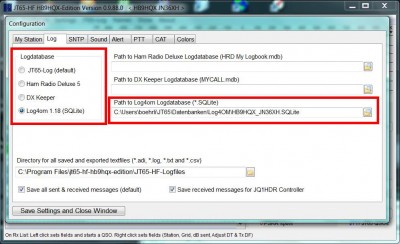
Readme – Version 0.9.88.0
The program is mainly based on W6CQz, Joe Large's JT65-HF (read "About JT65-HF").
It follows the same philosophy as the original, though many portions of the program
have been recoded.
Note: The database with configuration and other informations will be replaced.
You must set some values, like
Callsign, Grid, Sound Device, COM port, CAT, Log, Alert, SNTP and Color settings
after first start of the new release.
Move window "JT65-HF Output Level" away from mainwindow and set Dial QRG.
Use checkboxes to activate Alert, SNTP (time correction) and/or VOX.
The installer don't overwrite your logdatabase.
The main features of the program:
- Clearly arranged mainwindow with 4 additional windows:
- Raw Decoder
- Station Infos
- Band Statistics
- Output Level
- Easy to use (semiautomatic, one click or enterkey) with
- quick decoder,
- RX-list with Tx-messages and additional informations (new station, grid or dxcc) and
- callsign-labels of calling stations in waterfall display.
- Automatically checks for duplicate new DXCC and new grid (different colors in RX-list).
- Shows azimuth and distance (calculated form grid squares in km or mile).
- Shows name of operator if available for use in messages.
- Optional:
- Acoustic alert after decoding.
- Fix Tx DF for split mode in JT65.
- Automatic adjust DT (same time as partner station).
- Adjusts the program time with a internet timeserver (SNTP).
- Spots received messages to pskreporter.info and/or JT65 RB Network.
- Generates the file JT65hf-log.csv to cooperate with the
JT65-HF Image Controller from JQ1HDR.
- All settings saved in a database (jt65-config.sqlite).
- All imported and logged QSOs are saved by default in a database (jt65-log.sqlite).
- Edit logged QSOs (use Filter(s) and/or ordering to edit your logged QSOs).
- ADIF: Import/Export log files (also used for eQSL).
- MixW: Import/Export log files.
- Selection of one of four different logdatabases:
- JT65-Log (jt65-log.sqlite) with edit, import and export functions (default).
- HRD My Logbook.mdb (Ham Radio Deluxe 5 logdatabase).
- Mycall.mdb (DXKeeper logdatabase) if exists.
- Mycall.sqlite (Log4om logdatabase) if exists.
- Import text files containing callsigns and names.
- PTT via COM port: RTS or DTR line (or VOX).
- Optional: CAT control with OmniRig.
(OmniRig must be installed and configured prior to using this feature).
- Optional: CAT control with Hamlib.
- Optional: CAT control with Ham Radio Deluxe 5.
- Optional: CAT control with CI-V Commander (DXLab).
- If CAT control: PTT via CAT command or COM port (or VOX).
-------------------------------------------------------
New in 0.9.88.0:
- Log QSO in HRD My Logbook.mdb:
Insert station callsign in 'COL_STATION_CALLSIGN' field.
- After import a new log database and click on the 'Log QSO' button,
it appears a SQL error message. This bug is fixed.
- Following settings are not saved:
'Auto Adjust DT', 'Fix Tx DF', 'Rx DF = Tx DF', 'Singledecoder in QSO'
and colorsettings of entries in Rx-List.
It uses always default values instead of the saved values.
This bug is fixed.
- Changes of alertsettings have no influence of the alert test procedure.
This bug is fixed.
- Fatal bug in access function to a DXKeeper logdatabase is fixed.
(Program freezes with an ODBC error message, because missing data in a
memofield, e.g. 'QSL_Via' or 'Name'!)
- Fatal bug in code for ptt control via COM port, if the same port is used by
an other running program for CAT, e.g. HRD5 or CI-V Commander.
This bug is fixed.
If the selected port is missing or in use, then ptt via COM port is disabled.
- Changes in decodercode for a better decode result.
- New: Shows warning message if Dial QRG is not set. (Decodestep is skipped)
- New: Optional logging direct into the SQLite logdatabase of Log4om.
- New: CAT support of HRD5 via TCP.
- New: CAT support of CI-V Commander (DXLab) via TCP.
-------------------------------------------------------
New in 0.9.86.9:
- Selection of one of three different logdatabases in config window.
- jt65-log.sqlite: Default logdatabase of JT65-HF HB9HQX-Edition
- HRD My Logbook.mdb: Logdatabase from Ham Radio Deluxe 5
- mycall.mdb: Logdatabase from DXKeeper
- Config window with new design (more tabs).
- Station Info shows also continent, CQ- and ITU-zones
- Bug in dxcc.sqlite (missing prefixes and countries) is fixed.
- No more remove striplines (-------) in Rx-list.
- New behavior of the edit names dialog window for easy insert
operator names in the names database (e.g. from QRZ.COM).
-------------------------------------------------------
JT65-HF HB9HQX-Edition
Upgrade to new release:
Do not uninstall previous version, otherwise the logdatabase
will be lost.
(Or make a backup (Export -> ADIF) before uninstall.)
The installer don't delete an existing logdatabase!
安装时需要注意的几点,特别是B4数据的恢复尤为重要
删除旧版本时,原先的QSO B4数据被删除 故需要导出后再导入 运行。
************First Steps after installation 重要!
Configuration:
1. My Station
- Callsign
- Grid
2. Sound
- Audio Input Device - Rx
- Audio Output Device - Tx
3. PTT Port
- Select COM Number and test it
Main window:
1. Move window "JT65-HF Output Level" away from main window
2. Choose or type Dial QRG (Combobox)
3. Import ADIF logfile (backup from previous version)
下载链接如下:
 setup_jt65-hf-hb9hqx-edition_09880.zip (3092 K) 下载次数:236
setup_jt65-hf-hb9hqx-edition_09880.zip (3092 K) 下载次数:236 [ 此帖被BG4DRL在2014-09-30 22:36重新编辑 ]